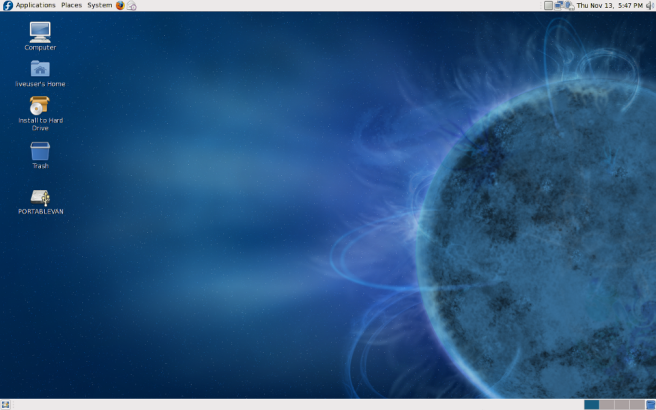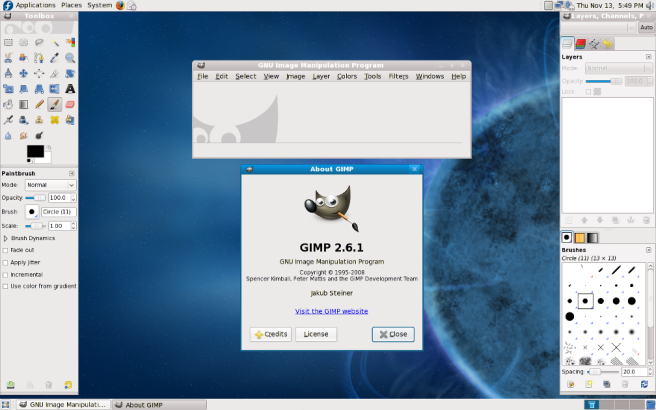ISO images are a great way to pack large amounts of data into one single file. This is useful for avid Linux users, distro hoppers, or just any tech enthusiast out there due to ease of use and portability. To learn more about ISO images, Wikipedia’s your friend.
With all these advantages, it is no wonder that ISOs are used quite often to distribute software. Coincidentally, that also includes our good ol’ popular Linux distributions such as OpenSuse, Fedora, Ubuntu, Debian, Mint, etc. (Please, I don’t need to hear about your fav distro).
Since these ISOs are large, have you ever wondered if there is a way to check to see if your downloaded ISOs are defective or not? I sure have. Fortunately, Ubuntu utilizes this thing called MD5 to ensure data integrity and authenticity and it is a breeze to check. Here’s how:
cd Desktop/ (assuming your ISO is located there).
md5sum ubuntu-8.10-desktop-i386.iso
Assuming the Ubuntu 8.10 Desktop ISO was checked, then it should return:
24ea1163ea6c9f5dae77de8c49ee7c03 ubuntu-8.10-desktop-i386.iso
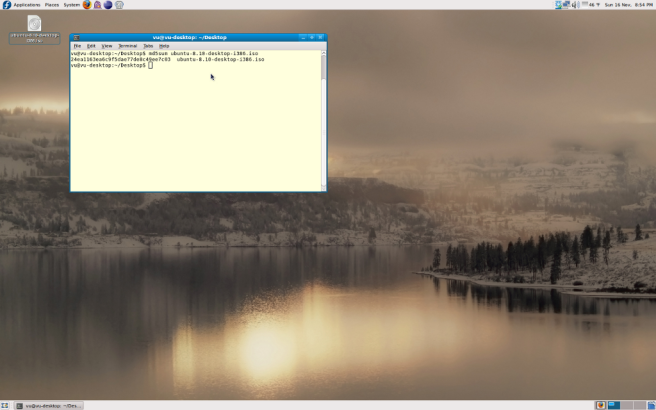
My ISO passed. Yay! You know how I know? Here’s how.
Windows Users
MD5Sum is not supported in Windows, but there is a little free tool you can download here to do the same thing above.
Alright, I’m sure you are now curious to go and check your own downloaded ISOs. Go ahead, it’s perfectly okay.